Join our newsletter



In modern development teams, every minute spent on boilerplate or manual checks is a minute away from innovation. Selecting the right AI coding assistant empowers us to focus on architecture, collaboration, and delivering real impact. Let us present eight tools that will improve your workflow and provide exponential gains in speed, quality, and insights.
AI coding assistants understand our code context and suggest the next best steps, transforming code completion into a strategic partner. When implemented correctly, they scale our capabilities across languages, enforce best practices, and surface vulnerabilities before they reach production.
Copilot delivers human-quality suggestions by learning from public repositories. Its broad language support and seamless IDE integration make it a go-to for rapid prototyping.
Designed with AWS developers in mind, CodeWhisperer seamlessly weaves cloud-specific best practices into your code. It provides ready-to-use snippets for services like Lambda, DynamoDB, S3, and more, so you can get up and running instantly. Built-in, inline security checks catch and prevent vulnerable coding patterns as you type, and a cost-free tier lets you experiment across projects without any charge.
When code privacy and compliance drive decisions, Tabnine offers on-premise inference and customizable team libraries.
IntelliCode leverages insights from leading GitHub projects and your own code history to intelligently rank its suggestions. It prioritizes recommendations in context, learning patterns from your project to present the most relevant options first. As you refactor, it offers live assistance across similar code blocks, helping you apply improvements consistently. With deep integration into both Visual Studio and VS Code, IntelliCode’s smarts are right where you work, seamlessly enhancing your development experience.
AskCodi blends natural-language Q&A with code generation—ideal for tackling tricky bugs or exploring new frameworks.
Designed to bring AI-powered insights and rigorous static analysis together, Codiga ensures your code remains consistent with style guidelines and security standards. You can define custom rule sets to enforce your team’s coding conventions and automatically detect vulnerabilities. Every build in your CI/CD pipeline generates comprehensive reports, keeping quality checks seamless and continuous. Intuitive visual dashboards let you track compliance across the entire team at a glance.
Cursor AI enhances remote collaboration by combining code suggestions with voice annotations and live sharing.
MutableAI trains on your private codebase to offer deeply contextual suggestions that respect your unique patterns.
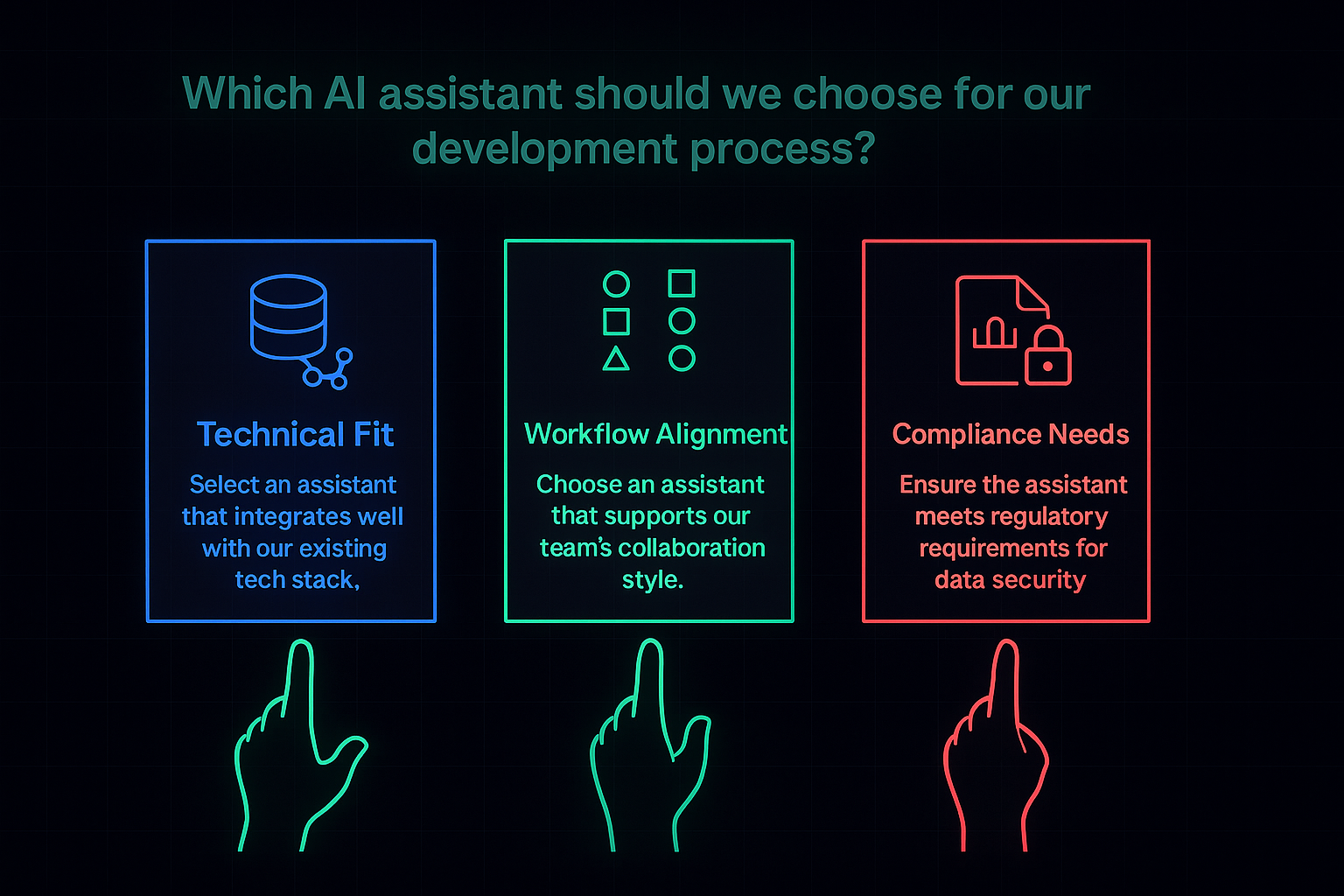
To make an informed decision, evaluate each tool against three dimensions:
By piloting two solutions, measuring their impact on cycle times and code quality, and iterating quickly, you position your teams to lead in AI-driven development. Let’s accelerate your next release—leveraging AI as a strategic ally rather than a simple autocomplete.
Ready to elevate your development process? Share which AI assistant transformed your workflow and let’s discuss best practices.
What to improve? Here we are! Contact us!