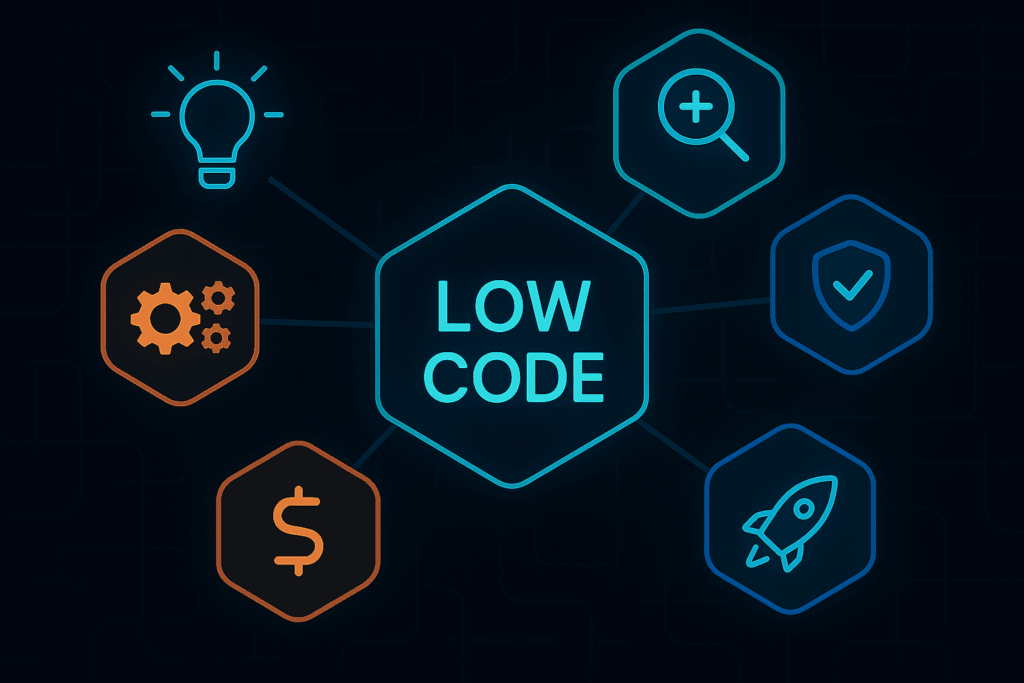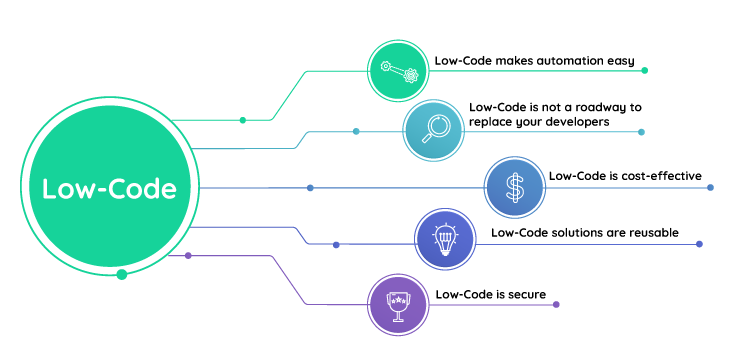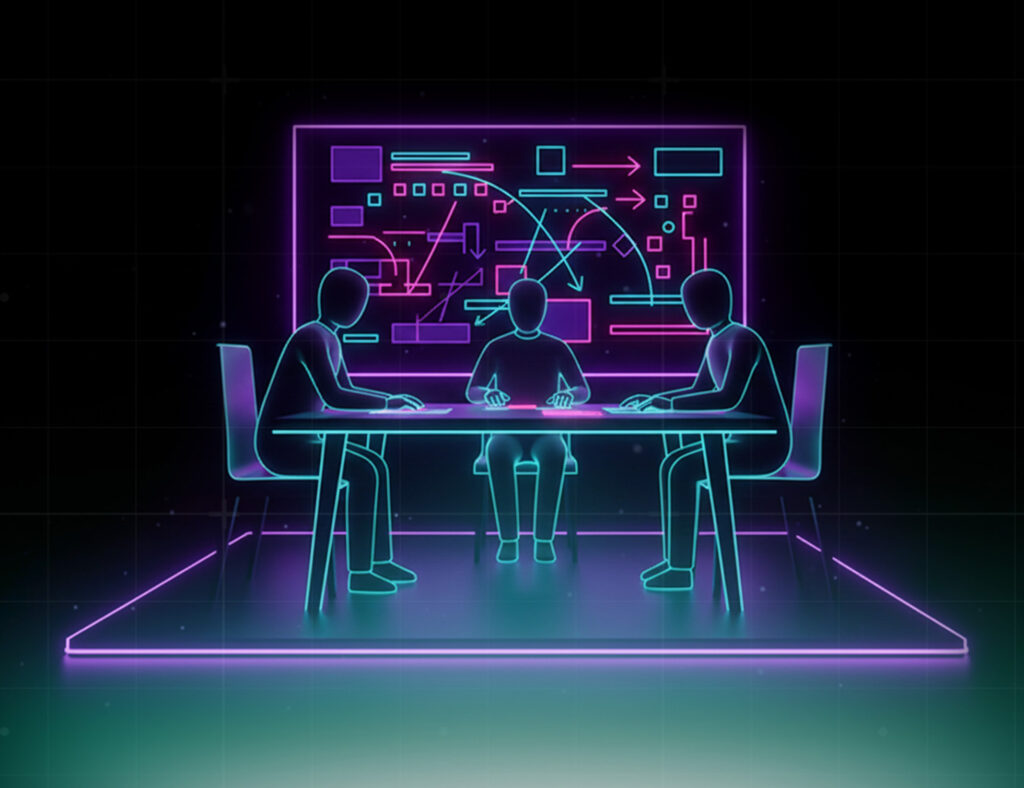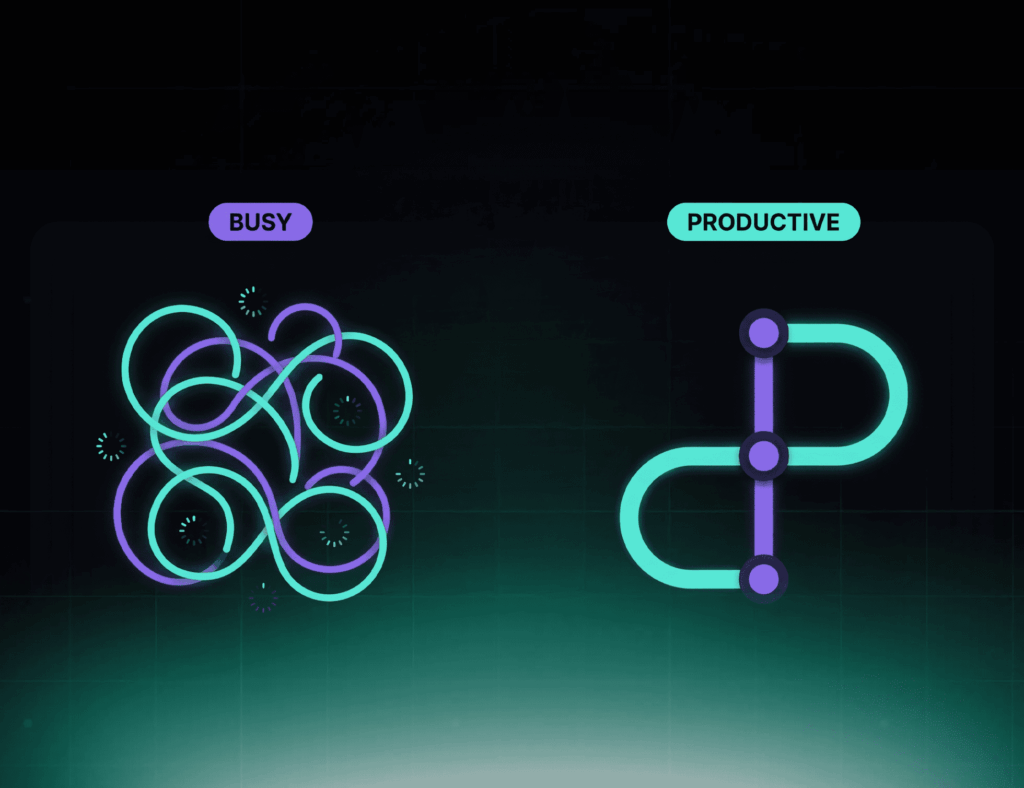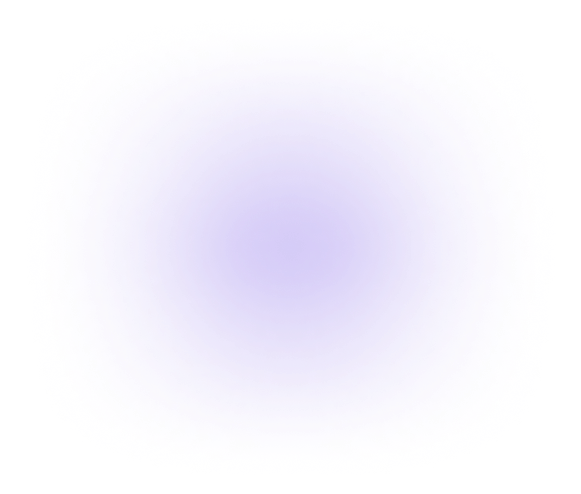Why This Matters
Still building internal tools and ops dashboards by hand?
Nearly 70% of business apps will be built using low-code/no-code platforms by 2025 (Gartner).
That means if your dev or product team isn’t using low code automation yet, you’re leaving velocity—and serious savings—on the table.
What Is Low-Code Automation?
Low-code automation uses visual tools, drag‑and‑drop interfaces, and prebuilt logic blocks to automate business workflows with minimal manual coding.
Instead of writing everything from scratch, you configure workflows that:
- Trigger on events (new signup, invoice, form submitted)
- Move data across systems (CRM ↔️ ERP)
- Notify people (email, Slack, dashboard updates)
- Call APIs, bots, or even AI agents
It’s software dev—but 10x faster, and business‑ready in weeks, not quarters.
The Stack: What It Looks Like in SaaS
Here’s how low-code automation shows up in a modern B2B SaaS company:
| Use Case | Example | Tooling |
|---|---|---|
| Ops automation | Auto-send onboarding emails, provision workspaces | Make, Zapier, n8n |
| Internal tools | Build dashboards for the CS team without front‑end code | Retool, Superblocks |
| Finance workflows | Automate invoice validation, route approvals | Pipefy, Kissflow |
| HR workflows | New hire onboarding with docs, access, and training | Microsoft Power Automate, Workato |
| Data movement | Sync leads from forms to CRM to analytics | Parabola, Tray.io |
Why Low Code ≠ No Code
Let’s be clear.
Low code ≠ “no devs needed”.
You’ll still need engineers to:
- Connect custom APIs
- Handle auth, security, data models
- Debug edge cases and race conditions
- Build custom logic not covered by visual blocks
80% of the logic-heavy lifting is now abstracted, so teams ship faster.
Some benefits:
Why It Wins: Real Benefits for B2B SaaS Teams
- Speed: Launch internal tools or workflows in days, not sprints
- Cost savings: Cut dev time by up to 90% for non-core apps
- Empowered teams: PMs and analysts can build their own tools
- Less backlog: Free up engineers for revenue-driving features
- Easy iteration: Need a change? Click > Drag > Done
One SaaS finance team replaced manual invoice approvals with a low-code pipeline—launching in 3 weeks, achieving 2x faster processing, and saving $120K per year.
5 Pro Tips to Make It Work
- Pick the right use case
Start with low-risk, repetitive workflows (e.g. approvals, reporting) - Limit your stack
Avoid tool overload. Stick to 1–2 trusted platforms per domain. - Build a playbook
Document naming, access, and error handling for citizen devs. - Monitor everything
Set up alerts, logs, and retries. Automation fails silently otherwise. - Don’t skip governance
Version control, RBAC, security policies—non-optional at scale.
So… Should You Build or Automate?
If you’re still writing scripts or Jira tickets for every new workflow, you’re working at yesterday’s speed.
Low-code automation is a business enabler. It lets your team:
- Move fast without breaking things
- Scale internal ops without headcount
- Focus engineering time on product, not process
And the best part? You can launch your first automated workflow this week.
Join the AI-First Wave
We help fast-moving SaaS teams design and launch AI‑First, low-code automation stacks with LLM agents, pipelines, and smart orchestration.
Ready to move faster, automate smarter, and ship more with less?
Let’s talk. Hit save on a 30-minute strategy call with our team.